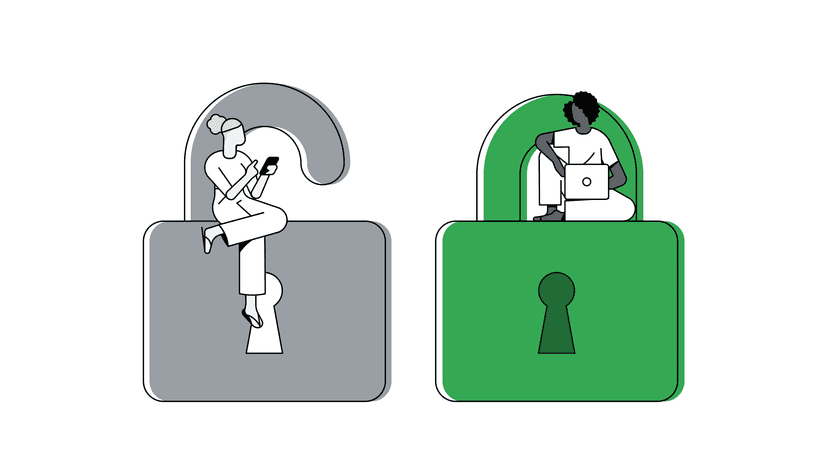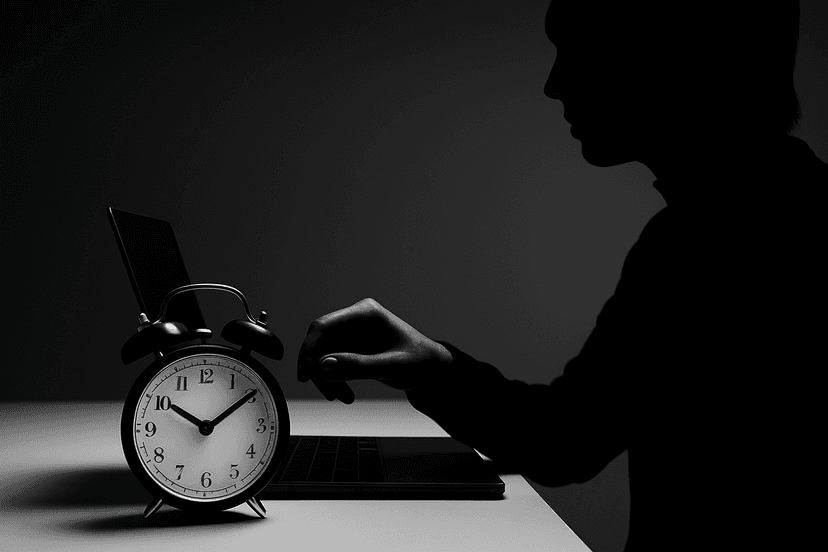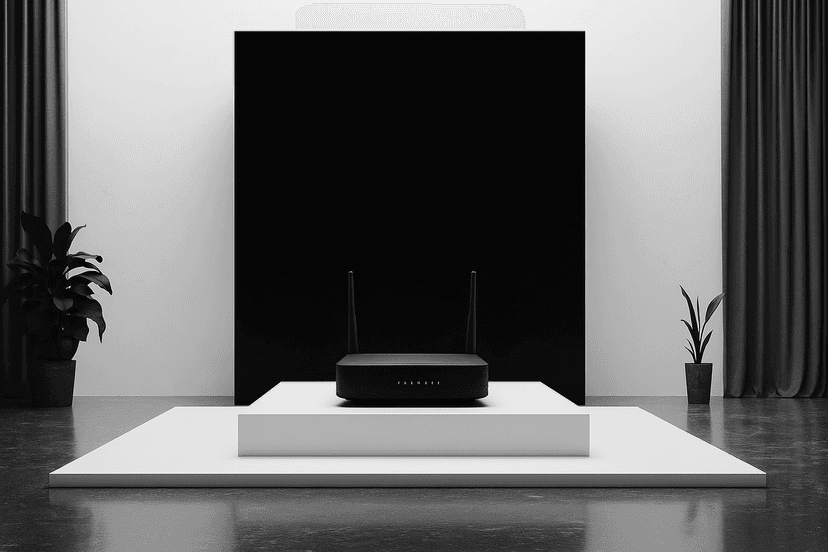How to Structure API Docs So Developers Don’t Hate Them
10/2/2025
Oyedele Tioluwani
Learn how to structure API docs so developers don’t hate them because poor documentation slows you down while good documentation reduces friction
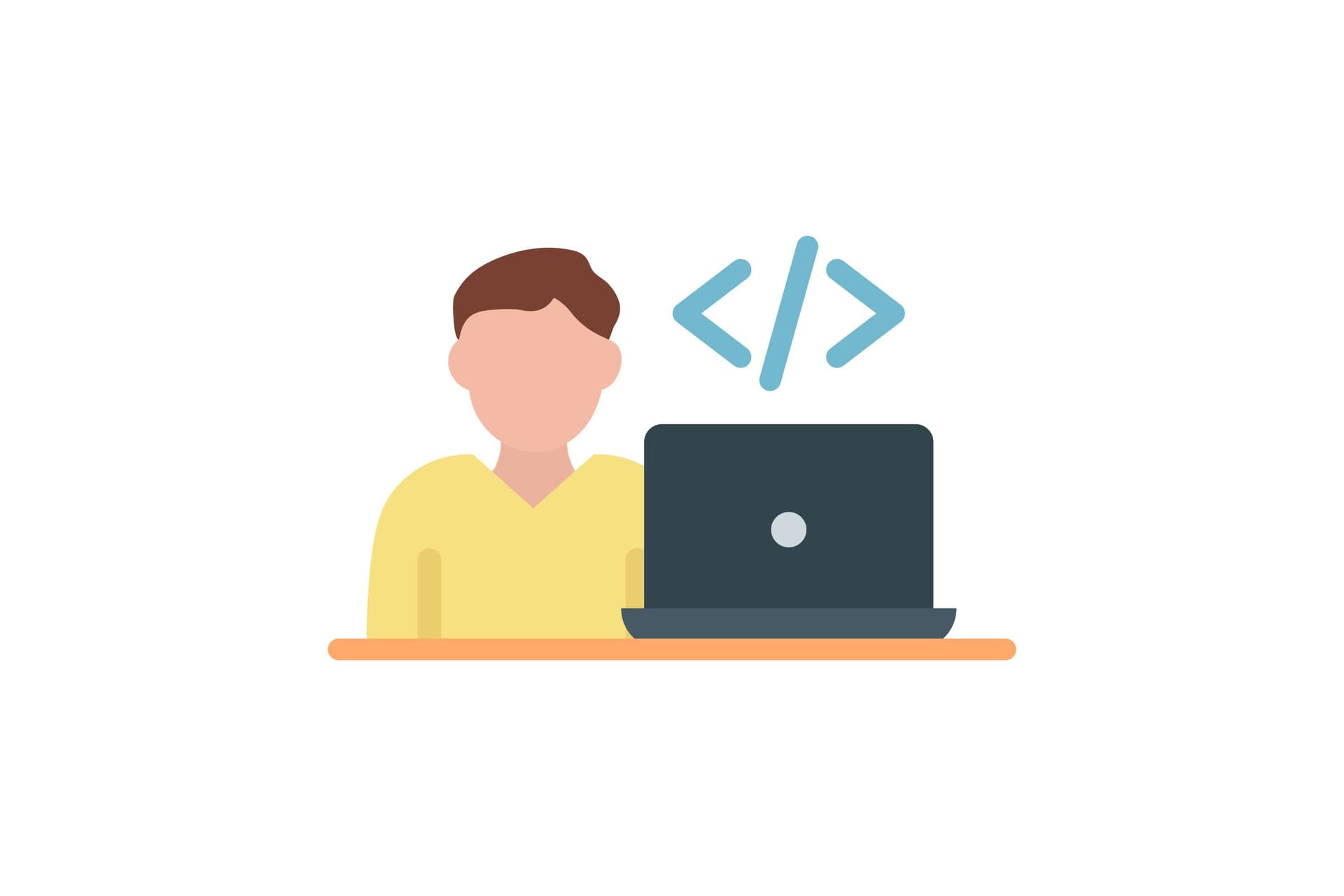
How to Structure API Docs So Developers Don’t Hate Them
- 1.Start With the Developer’s Journey, Not Your Org Chart
- 2.Keep Getting Started Truly “Getting Started”
- 3.Show, Don’t Just Tell
- 4.Consistency is Important
- 5.Don’t Bury Error Handling
- 6.Write for Humans, Not Just Machines
- 7.Test Docs as You Test Code
- 8.Maintain with Intention
- 9.Closing Thoughts
If you’ve ever tried to integrate with an API and ended up more confused than when you started, trust me when I say you are not alone. Many of us have started with endless walls of text, half-baked code snippets, or a “quickstart” that somehow takes an entire afternoon. Rather than helping, poor documentation slows you down, leaving you frustrated and tempted to seek alternatives.
Good documentation changes that experience completely. It reduces friction, builds trust, and makes developers feel confident that they can accomplish tasks efficiently. The difference often comes down to structure and clarity. When information is organized around real tasks and backed up by clear examples, documentation stops being a barrier and becomes a powerful part of the product.
This article focuses on practical ways to achieve that. You'll find concrete steps on how to organize, present, and maintain your docs so they guide developers towards success. With the right approach, your API documentation can become a tool developers rely on and even appreciate.
Start With the Developer’s Journey, Not Your Org Chart
One of the fastest ways to frustrate developers is to structure documentation around how your company is organized, rather than how your product is actually used. Many API portals fall into this trap. You click into “Authentication Service”, then “Token Endpoint”, then “Permissions API”, and then, before long, you are piecing together a workflow from a set of disconnected internal components. It mirrors how the engineering team thinks about the system, but not how a developer thinks about solving a problem.
A better approach is to map the docs to the developer’s journey. Start with what they are trying to achieve, then guide them step by step. Instead of three separate pages buried under different services, imagine opening with “Getting Started: Authenticate Your First Request.” From there, show exactly what inputs are needed, what the expected outputs looks like, and what to do if something goes wrong.
When planning navigation, picture the mental path a new developer takes. They want to log in, make a call, handle responses, and troubleshoot errors. Arrange the docs in that order. By doing this, you reduce friction, cut down on guesswork, and give developers the confidence that your API is designed with their success in mind.
And that journey always begins with a first impression. Which is why the “getting started” section deserves extra attention, as it sets the tone for everything that follows.
Keep Getting Started Truly “Getting Started”
Few things are more discouraging than clicking on a “Getting Started” guide only to be met with a laundry list of setup steps, multiple account registrations, and a maze of configuration details. By the time you reach the point where you can actually make a request, the excitement of trying something new has already turned into frustration.
A good quickstart should deliver the opposite experience. The goal is to help a developer make their first successful call in five minutes or less. That first win builds momentum and creates confidence that the rest of the API will be worth the effort.
For example, a quickstart that jumps right in with a minimal “Hello World” call:
That is all it takes. No extra services, no advanced parameters, no optional flags. Just copy, paste, and run, and see a friendly response come back. Once that success is in place, developers are much more willing to explore deeper features and handle complexity.
The details still matter, of course, but they can live in the right place. Authentication options, rate limits, and advanced workflows belong in their own sections. Let the quickstart do what its name promises: get developers started quickly and with as little friction as possible.
Show, Don’t Just Tell
Clear examples are the heartbeat of good API docs. A developer should be able to glance at a snippet, copy it into their environment, and see a result right away. That quick success communicates more than paragraphs of explanation ever could.
Every important concept in your documentation should come with a working, copy-paste-ready snippet. For instance, instead of saying “You must include the Authorization header,” you can demonstrate it:
Better yet, provide the same example in a language developers are likely to use. A quick JavaScript version alongside the curl command covers both frontend and backend use cases:
Moves like this save time, reduce confusion, and show that you respect the developer’s workflow. Consistency across languages is the bonus step that makes your docs shine. If the curl and JavaScript examples use the same parameters, naming conventions, and responses, developers can easily switch between them without guessing what might change.
Examples are the clearest path from reading to doing, and they make your API feel immediately usable.
Consistency is Important
When you’re going through API docs, the last thing you want is to stop and wonder, “Why does this page explain things differently than the last one?” You really don’t want developers giving this kind of feedback while going through your docs: “I figured out how authentication works, but when I got to the data endpoints, the examples used a different format and I had to start over”. That kind of friction adds up quickly. The developer is forced to re-learn your rules again and again.
Consistency removes that frustration. Pick a naming style and stick with it. Keep your response examples structured the same way, so a field like “data” always appear in the same place. Use uniform wording for navigation labels across sections. These may feel like small details when writing, but they save developers a huge amount of time while reading through.
Consistent documentation builds trust. When everything follows the same pattern, developers can move from one step to the next with confidence.
Don’t Bury Error Handling
Errors are a natural part of working with any API, yet many docs treat them as an afterthought. You scroll through pages of happy-path examples only to find a tiny table of codes tucked away at the bottom. That’s not helpful when you’re staring at a 403 or 500 response in the middle of development.
A better approach is to give error handling its own clear section. When developers hit a roadblock, they should be able to quickly look up what went wrong and how to fix it. Good error documentation not only lists codes but also explains them in plain language and provides next steps. For example:
- 403 Forbidden — Your API key is valid but does not have access to this resource. Fix: Check your permissions in the dashboard and update your token if needed.
- 429 Too Many Requests — You have exceeded the rate limit. Fix: Slow down your requests or upgrade your plan for higher limits.
Actionable error docs save time, reduce guesswork, and build trust. Instead of leaving developers frustrated, they show that you anticipate real-world issues and are ready to help them through.
Write for Humans, Not Just Machines
Imagine a developer debugging at 1 a.m., scanning your docs, desperate for answers. The last thing they need in this case is to wade through long paragraphs written in a corporate or research-paper style. Overly formal language slows them down and makes simple steps harder than they should be.
Good documentation should feel like it was written by a teammate who understands the problem. That means keeping sentences short, using clear terms, and avoiding jargon that only adds noise. Developers are busy. They do not want to pause to interpret what a phrase means when they could be fixing the issue in front of them.
Structure helps too. Break information into short sections. Use lists and tables to make details easy to scan. The goal is not to oversimplify complex topics, but to present them in a way that respects the developer’s time and helps them get back to building as quickly as possible.
Test Docs as You Test Code
Few things kill trust in an API faster than broken or outdated docs. Imagine following a quickstart step by step, only to hit a request that fails because the endpoint no longer exists or the example is missing a required field. In that moment, it does not matter how well-designed the API is. What developers remember is the frustration of instructions that do not match reality.
The solution is to treat documentation with the same care as your code. If you are already running CI/CD pipelines, add automated checks for your docs. Simple scripts can verify that endpoints are live, examples return valid responses, and code snippets are accurate. As little as this effort might seem, it prevents embarrassing surprises for anyone reading your docs.
Dogfooding is another powerful habit. Use your own documentation when building internal prototypes or onboarding new projects. If your team struggles with the docs, chances are external developers will too.
Finally, test with fresh eyes. Hand the quickstart guide to a new hire, an intern, or even someone outside your immediate team. If they can follow it without extra help, your docs are in good shape. If they get stuck, you have found an opportunity to improve.
Testing your docs may feel like extra work, but it pays off in credibility. Developers notice when docs are reliable, and they appreciate it.
Maintain with Intention
Strong documentation keeps pace with the product it supports. As APIs grow and features shift, the docs need updates, too. Imagine a developer copying an example only to find the endpoint no longer exists or the required field has changed. Progress stalls, and the developer is left questioning the reliability of your product.
The fix is to treat docs as living assets. Make sure someone on the team takes ownership of the docs so updates do not get overlooked. Set up a rhythm for reviewing them, whether that is once a month, every quarter, or whatever fits your team’s workflow. Another simple habit is to link documentation updates to product releases so that when a new feature ships, the docs are refreshed at the same time.
Maintaining docs with intention benefits everyone. Developers get information they can trust, which reduces frustration and support requests. Your team benefits too because fewer issues end up in the support queue.
Closing Thoughts
Bad documentation wastes time. Good documentation builds trust, saves effort, and makes your API a tool developers want to return to. The difference is rarely about fancy design or massive detail. It comes down to structure, clarity, and empathy for the developer’s journey.
Here are the key principles to keep in mind:
- Organize around tasks, not teams: Build navigation from the perspective of what developers are trying to do.
- Make quickstarts quick: Aim for a first successful call in five minutes or less.
- Back up words with examples: Provide copy-paste-ready snippets that actually work.
- Stay consistent: Use the same styles, labels, and patterns throughout your docs.
- Treat errors seriously: Offer a clear section with explanations and fixes for common problems.
- Write like a teammate: Use plain language, short sections, and scannable layouts.
- Test and maintain: Validate docs regularly, automate checks, and update alongside releases.
Small improvements in these areas add up to a huge difference in developer experience. With the right structure and care, your docs can move from a source of frustration to a reason developers choose your API.